
In 2020, more and more general contractors are moving towards sub-contractor/vendor pre-qualification management systems. ISNetworld® is one of many leading contractor management system companies used to qualify vendors and subcontractors for work eligibility. Basically, the hiring company lays out the safety and financial requirements they require sub-contractors to meet. Then, companies like ISNetworld® verify eligibility and store your credentials for other hiring clients to access.
Below, we will walk you through the steps required to ISNetworld® compliance and get your company working as quickly as possible.
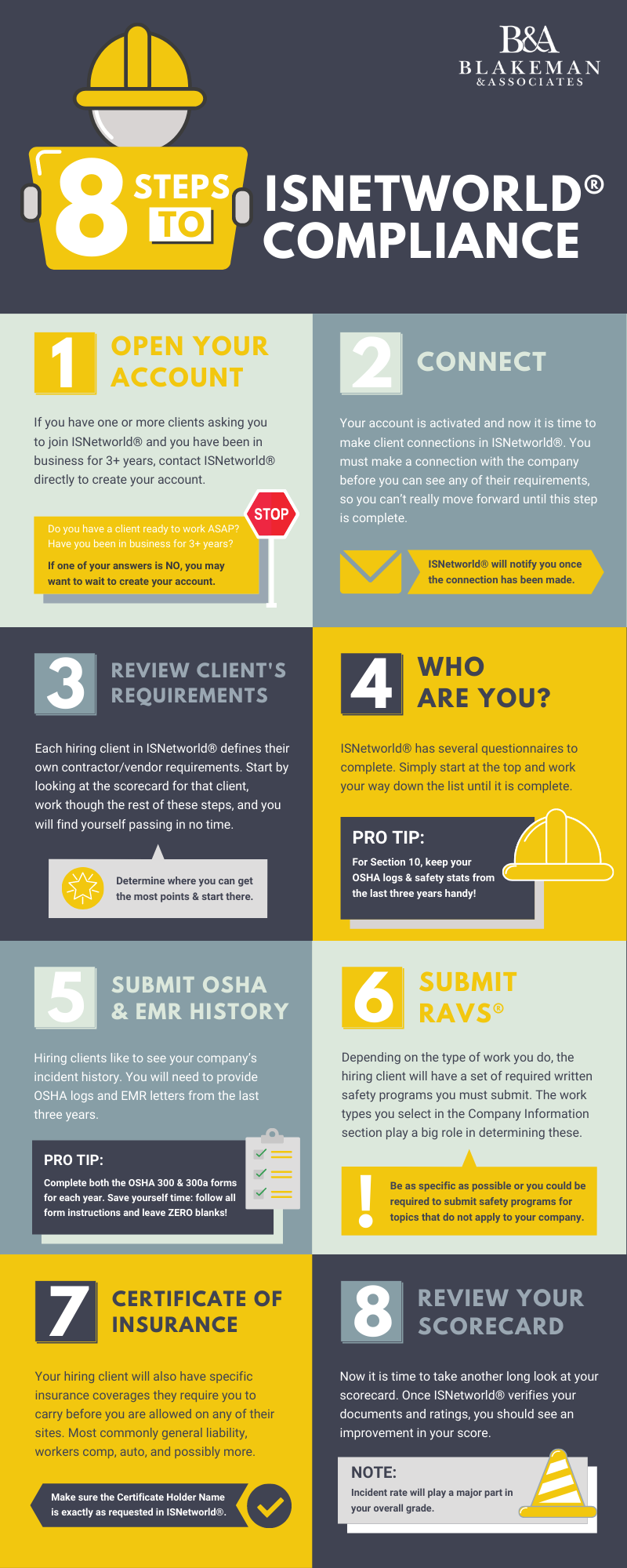
1) Open Your ISNetworld® Account
Sounds like a simple step, right? Well it is, but it can also cost you money if you are not ready. There are a few questions we like to ask our clients who have yet to set up an account with ISNetworld® and are seeking our compliance services.
First, we ask “Do you have a hiring client ready to give you work ASAP?” If not, you may want to wait. You must have a connection to at least one hiring client for any other company to see your safety stats. So basically, you have paid for a profile no one can see.
Have you been in business for three or more years? If the answer is “no”, you should contact your potential hiring client and ask them if they grant waivers for safety stats. ISNetworld® calculates incident rates/safety stats that require a three-year average. Most companies do grant this, but some may not. So, it is smart to check before you invest in an account you may not be able to use.
If you have one or more clients asking you to join ISNetworld® and you have been in business for three years, go ahead and take the first step by contacting ISNetworld® directly to create your account.
2) Connect
You have your account activated and now it is time to make client connections in ISNetworld®. You must request the connection. If you have a contact at the company you are trying to qualify to work for, sometimes it is best to let them know. But you will need your ISN number and the name your company is listed as. You must make a connection with the company before you can see any of their requirements, so you really can’t move forward until this step is complete.
ISNetworld® will notify you by email that the connection has been made.
3) Review Hiring Client’s Requirements
Each hiring client in ISNetworld® defines their own contractor/vendor requirements. You should start by looking at the scorecard for that client. You will have a failing grade (do not panic…everyone starts with an F). But finish working through these steps and you will find yourself passing in no time.
Each client will add a certain weight or point value to several items in your account. Take note of where you can get the max amount of points and start there. If you are not sure, just follow the steps below.
4) Who Are You?
Step 4 is completing the questionnaires. ISNetworld® has several questionnaires. Just start at the top of the questionnaires section and work your way down the list until it is complete.
Pro Tip: When you get to Section 10 in the US Questionnaire, you will need to refer to your OSHA logs and safety stats for the last three years. Have those handy!
5) Submit OSHA and EMR History
Speaking of OSHA logs, ISNetworld® requires three years of OSHA logs and safety data to calculate safety stats like your TRIR, DART, and more. Even though they are important, we are not getting into the meaning of those rates right now, but you can bet your hiring client has a rating they want you to meet. Unfortunately, you really can’t calculate this yourself. ISNetworld® has a very technical formula that automatically does that for them.
What if your company does not fall under OSHA reporting regulations? Too bad!
Hiring clients like to see your company’s incident history. So even if you’re not required to maintain OSHA logs per OSHA standards for ISNetworld® to calculate your incident rate, we recommend these be completed.
Download those OSHA Logs (300 and 300A forms) and fill out a form for the last three years. One calendar year goes on each form, so you will submit three.
EMR letters are also required for the last three years. You can get this from your workers’ comp provider. If you do not qualify for an EMR, your agent can provide a standard letter stating that as well, but it still must include effective dates.
Pro Tip: Make sure the OSHA 300/300A logs are filled out with ZERO blanks and that you follow all form instructions. You must also complete both the OSHA 300 and 300a forms for each year. ISNetworld® will verify your logs and may ask for corrections. It is a timesaver to make sure they are right the first time.
6) Submit RAVS® or Written Safety Programs
Depending on the type of work you do, the hiring company will have a set of required written safety programs. It is important to note: the work types you select in the Company Information section play a big role in determining these. So, to get started, be as specific as possible or you could be required to submit safety programs for topics that do not apply to your company.
Not a big deal? Maybe not – until you also must show proof you train your employees on those topics, as well. We can help with RAVS® if you need us, but either way, you must submit your company’s written programs.
7) Certificate of Insurance
Before you are allowed on any of their sites, your hiring client will also have specific insurance coverages they require you to carry. Most commonly, general liability, workers comp, auto insurance, and possibly more. Once you get your certificate or COI from your agent, submit it to ISNetworld® for review. This review usually takes about 48 hours.
Pro Tip: Make sure the Certificate Holder Name is exactly as requested in ISNetworld®. This is the most common rejection we come across while getting our clients compliant.
8) Review Your Scorecard
You completed all the questions, submitted your safety history, OSHA logs, EMR letters, COI, and RAVS® – now it is time to take another long look at your scorecard. There is no way to get an automatic passing score. Document approval by ISNetworld® is imperative to a passing score. Once ISNetworld® verifies your documents and ratings, you should see an improvement in your score. Please also note: incident rate will play a major part in your overall grade. Which is why we always ask how long a company has been in business.
By this point, you should be ready to get to work for that hiring client!
In Conclusion
It can be tricky navigating some of the ISNetworld® requirements, but once you follow these 8 steps to ISNetworld® compliance, you will only need to maintain your account.
You will have to repeat a few of these steps for each new hiring connection you make in ISNetworld®. With more and more hiring contractors qualifying sub-contractors and vendors with this system, it can be worth the hassle to get your company’s name out there.
Just remember if you hit a hard spot or just want help, feel free to contact us!
